Technology has transformed the educational sector in numerous ways. From online classes to interactive whiteboards, the way we approach learning has advanced considerably in recent years. When used in an effective way, technology can provide a valuable source of knowledge. In this article, the White Lodge Principals share their recommendations on the top educational apps for kids to learn Mathematics, Reading, Writing and Mandarin.
What are the benefits of educational apps for kids?
Educational apps enable children to learn through play. By combining entertainment and interactivity with traditional subjects taught in preschool, children can enhance their knowledge and skills in a way that is both engaging and stimulating. Many apps are designed to develop children’s problem solving and critical thinking skills as well as familiarity with the basic functions of smartphones and tablets. Apps are also extremely convenient; children can ‘learn on the go’ (e.g. during car journeys) and at their own pace.
The use of technology in education also accommodates a range of learning styles. They are great for children who learn best through activities that involve active participation. Many apps incorporate sounds which is suitable for auditory learners and colourful graphics and animation which are great for visual learners.
What are the best Mathematics apps for kids?
Tiggly Chef Addition and Subtraction

Source: Apple Store
Tiggly Chef helps children explore addition and subtraction through drawings, verbal explanations and equations by helping a chef prepare various dishes and experiments in a kitchen and laboratory setting.
Why we recommend it? This is a great starting point for beginners, opening with simple addition and subtraction that increases in difficulty overtime. It also features a ‘create your own problem’ activity which is great for developing creativity and critical thinking skills.
Availability: Free app available on iPhone and iPad.
Teach me

Source: Apple Store
Tech Me helps children with addition, subtraction, spelling and writing. This is presented via an animated teacher (Mimi Mouse) who gives verbal instructions and feedback.
Why we recommend it? Parents/carers can review performance history to see how their child is doing. The app includes a great rewards system: children earn a coin for every three correct answers. Coins can be used to purchase stickers which can be emailed to friends and family. This is a great way to motivate children to learn Mathematics.
Availability: Paid app available on iPhone, iPad and iPod touch.
What are the best Reading apps for kids?
Jolly Phonics Lessons
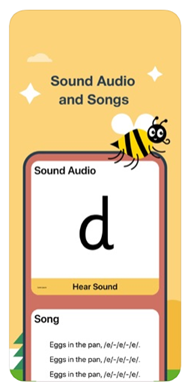
Source: Apple Store
This uses interactive lessons and a synthetic phonics approach to teach letter sounds. Covering the five key skills for reading and writing, Jolly Phonics lessons includes a range of learning tools such as animated letter formation, word bank and flash cards.
Why we recommend it? This app is designed and tested by teachers. It is also great for auditory learners (learning through sound).
Jolly Phonics is a multisensory program offered in our Nursery, Pre-Kindergarten and Kindergarten programmes. Learn more about our programmes here.
Availability: Free to download on the Apple Store, Google Play Store (Android), Windows pc 10, 8 or 7 and Mac.
Reading Eggs Learn to Read App

Source: Google Play Store
Designed for children aged 2-13, this app offers interactive reading games, guided reading lessons and activities from over 2,500 digital story books. This also helps with spelling, vocabulary and Mathematics.
Why we recommend it? The focus on personalisation – you can select lessons matched to your child’s ability and see instant results through detailed progress reports. Additionally, the interactive Q&A format is great for enhancing listing and communication skills.
Availability: Free trial for first time users, with paid subscription packages. Available on the Apple Store and Google Play (Android).
HOMER

Source: Common Sense Media
HOMER helps children improve their reading based on a combination of their interests, age and current reading level. This has been proven to increase early reading scores by 74% with just 15 minutes a day.
Why we recommend it? HOMER acknowledges that every child is different through features such as customisable profiles and the inclusion of individual interests.
Availability: Free trial for first time users, followed by a paid subscription. Available on the Apple store, Google Play store (Android), Amazon App store.
What are the best apps to learn Mandarin?
Learn Chinese & Learn Mandarin Free
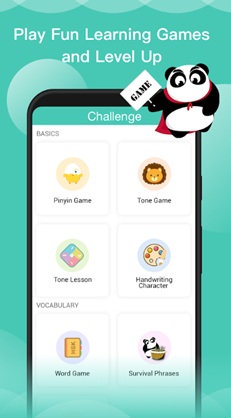
Source: Google Play Store
Featuring 500+ mini lessons, this teaches children the Mandarin language including alphabet, grammar, pronunciation, character handwriting and pinyin tone animation.
Why we recommend it? This app offers a variety of valuable features such as interactive games to compete with friends and speech assessment to track progress. Sentences and phrases can be played in both slow and normal pronunciation speeds, accommodating different learning abilities.
Availability: Free on the Google Play store (Android). No internet connection required.
Learn Chinese Offline
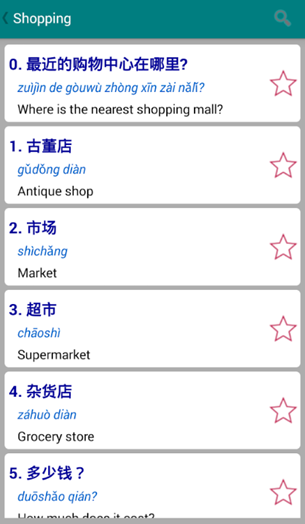
Source: Google Play Store
From over 1,300 common phrases, this app teaches beginners how to learn Mandarin and practice conversations. It features 18 categories including greeting, numbers, shopping and eating out.
Why we recommend it? This is a great way to learn Mandarin in everyday contexts and situations. It can also be used alongside role play activities to make learning more engaging.
Availability: Free on the Google Play store (Android). No internet connection required.
HelloChinese
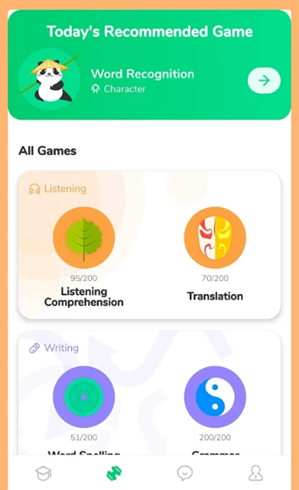
Source: Google Play Store
HelloChinese uses speech recognition and character handwriting technologies to make learning Mandarin fun and simple. Topics covered include Pinyin, pronunciation, character stroke order, vocabulary and grammar.
Why we recommend it? This app contains personalised daily training games which can speed up the process of learning in an interactive way. The character stroke feature is also a great way to practice writing skills.
Availability: Free to download on the Apple store and Google Play store (Android). Paid premium subscription available to access more features.
Happy Children's Songs

Source: Apple Store
This teaches children Mandarin through songs. Featuring over 400 of the most popular children’s songs, each containing lyrics shown in Pinyin, pronunciation and flashcards for children to test their knowledge.
Why we recommend it? This is a great app for auditory learners - the karaoke style music player feature also helps practice Mandarin in a fun and challenging way.
Availability: Free on the Apple Store.
What are the best apps to learn Mandarin?
Proloquo2go
Source: Apple Store
Proloquo2go is an Augmentative and Alternative Communication (AAC) app that helps children with learning difficulties build language, communication, fine-motor and visual skills. Children can choose from over 100 voices, including adult, children and bilingual voices.
Why we recommend it? This app is highly recommended by speech therapists and contains innovative features based on user research and clinical knowledge.
Availability: Paid app on the Apple Store and Mac store.
Think & Learn Code-a-pillar by Fisher Price™

Source: Google Play Store
Through sounds, interactive animations and coding activities, this helps children develop their problem solving, language and critical thinking skills.
Why we recommend it? A range of learning styles are accommodated at a beginner level. As usage increases, content levels advance which is a great way to monitor progress.
Availability: Free on the Apple Store and Google Play Store (Android).
So, why should children use apps as an educational tool?
Ultimately, apps can provide children with an opportunity to extend the knowledge and skills learnt in the classroom in a fun and engaging way. They are also helpful for parents/carers to monitor progress, set goals and introduce their children to the positive uses of technology. Whilst educational apps are a valuable way to spend free time, it is important to remember to set healthy time limits on usage to ensure children enjoy a range of activities.
Children learn differently and these apps will not only accommodate different types of learning styles but also make learning an enjoyable experience. Here at White Lodge, we aim to nurture children to become life-long learners. Get in touch with us today to find out more.















